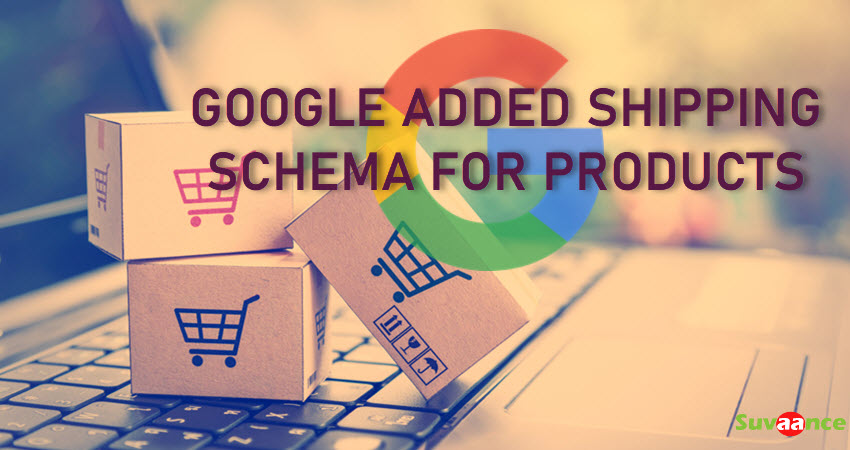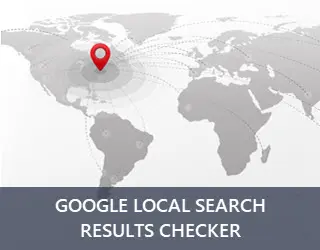Google Added Shipping Schema For Products
Posted On : September 23rd, 2020 By : Diptimayee Mohanty To : Google UpdateFrom yesterday, Google has started supporting a new schema type for products called as shippingDetails schema.org markup. This markup will make retailers eligible for shipping details in Google Search Results.
When Google considers the shippingDetails schema used in a product page, then Google can start showing the shipping costs and estimated delivery timeframes to product searchers based on the product searcher’s location and retail companies shipping policies.
So, to enable products for shipping details enhancements, retailers in their specific product pages need to add OfferShippingDetails structured data in addition to the Product Schema.
Google has also informed retailers that it’s not mandatory to add OfferShippingDetails but, to make the shipping details eligible for shipping details enhancements OfferShippingDetails properties definitely need to be added in the product page.
There are two types of OfferShippingDetails properties:
- Required Properties and
- Recommended Properties
The Required Properties contain data regarding:
- shippingDestination
- addressCountry
The Recommended Properties contain data regarding:
- deliveryTime
- businessDays
- businessDays.dayOfWeek
- cutOffTime
- handlingTime
- handlingTime.minValue
- handlingTime.maxValue
- transitTime
- transitTime.maxValue
- transitTime.minValue
- doesNotShip
- addressRegion or a postal code
- shippingRate
- currency
- value
Google has also shared the Shipping Details Best Practices to help retailers specify markup for:
- Free Shipping
- Regions You Don’t Ship
- Multiple Services
So, let’s dive into these Shipping Details Best Practices in brief.
Shipping Details Best Practices
1. Free Shipping
When a retailer offers free shipping for specific products, then the retailer can specify the shipping rate as ZERO in the schema markup used in the specific product page for all regions where the products are shipped.
2. Regions You Don’t Ship
If a retailer doesn’t ship his products to particular regions, then doesNotShip property can be added in the markup. When this property is set to true, it overrides other shipping settings.
3. Multiple Services
When a retailer allows multiple delivery options for users, then these options need to be modeled by using multiple shippingDetails properties. But, while implementing multiple shippingDetails properties, retailers need to keep in mind that they need to specify each property with different combinations of the shippingRate and deliveryTime properties.
So, one question now must be in your mind that as there are multiple shippingRate properties for same delivery destination, which data Google will display?
Google has also clarified this thing and said that it will display data based on your cheapest shipping option.
Note: You can check out the detailed Shipping Details Best Practices here:
https://developers.google.com/search/docs/data-types/product#shipping-details-best-practices
So, now it’s of utmost importance for retailers to implement this markup to make their products standout in Google Search Results. Also, this enhancement is now only available in the USA, in English and on mobile devices.
- Do SEOs Need To Know HTML? - December 20, 2021
- How To Find Attribution-Free Music For Your Videos? - September 20, 2021
- OpenAI Codex – Future Of Software Development In Automation - August 12, 2021