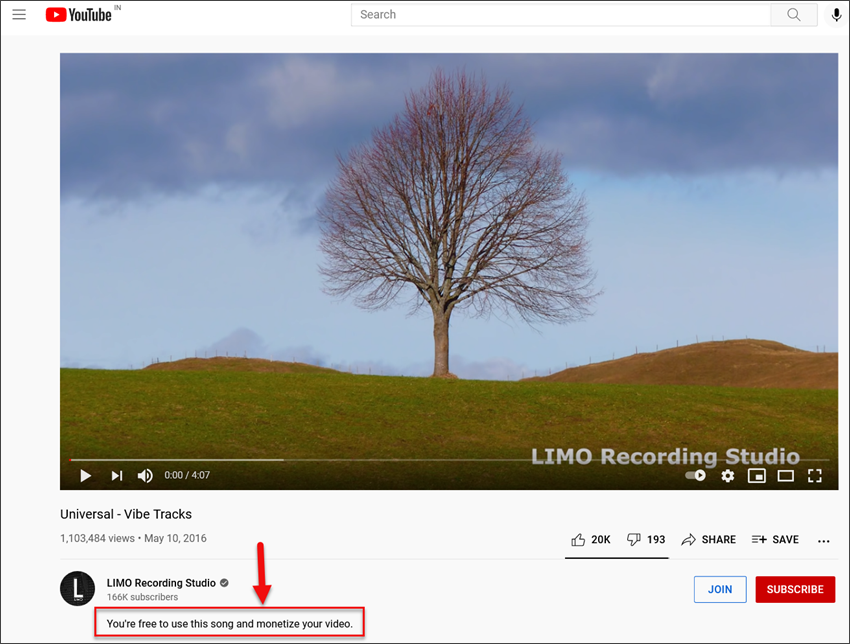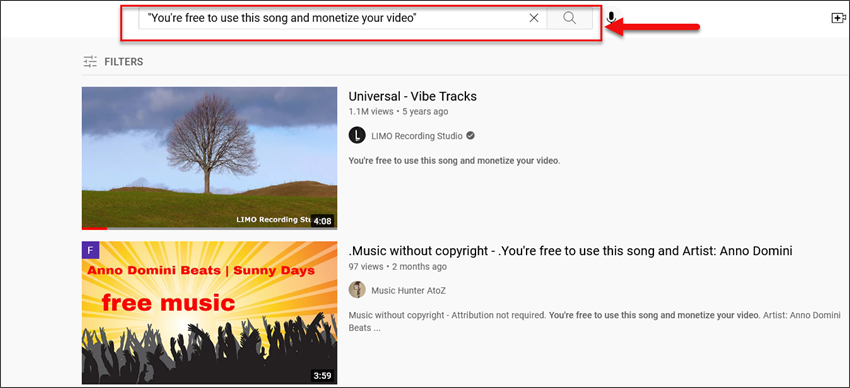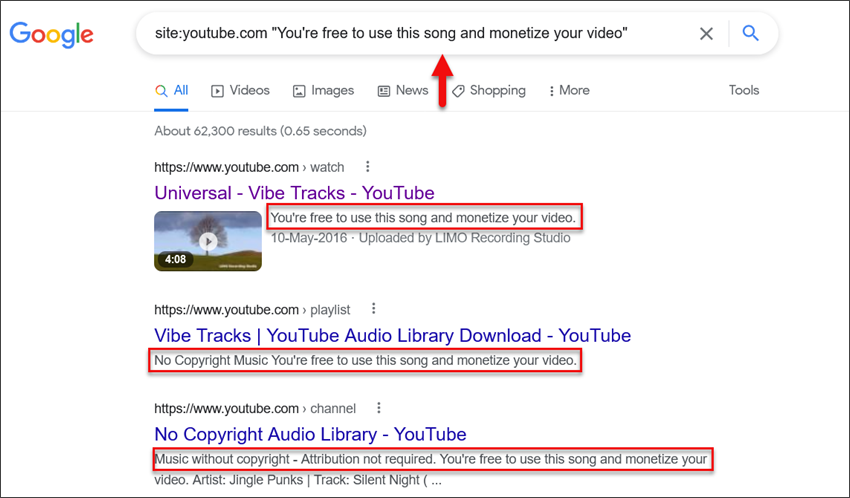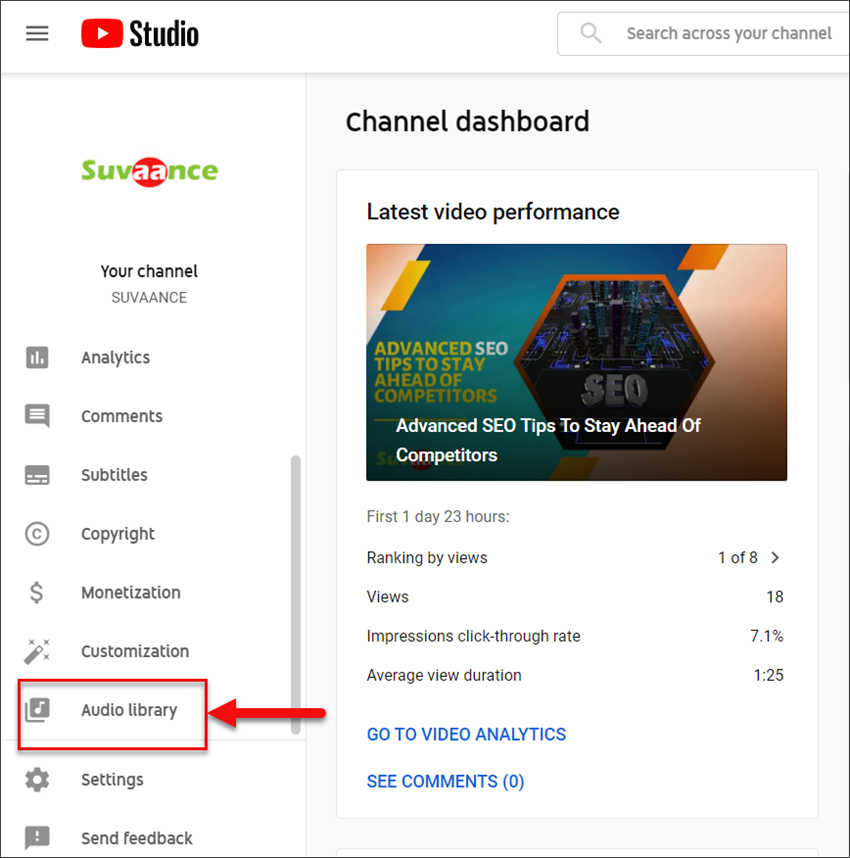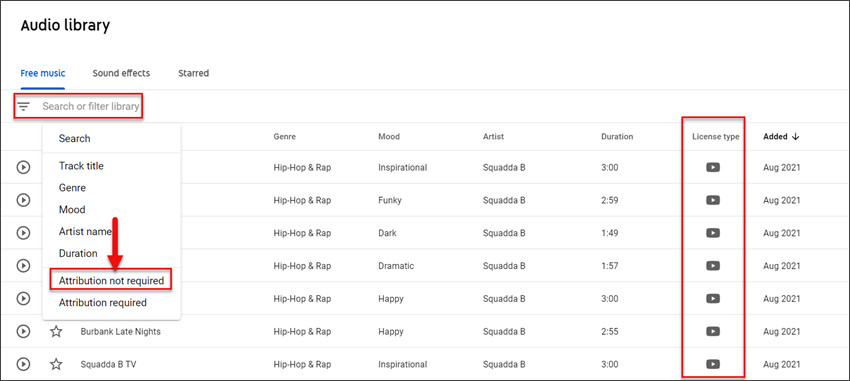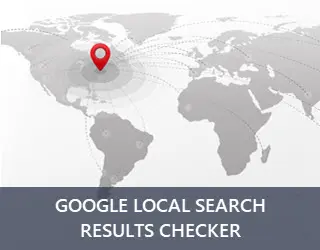How To Find Attribution-Free Music For Your Videos?
Posted On : September 20th, 2021 By : Diptimayee Mohanty To : Google Search TipsIf you’re making a video and want to use a music track that’s free, but with a professional vibe, then you’ll definitely prefer to use attribution free music.
Have you ever searched for royalty-free music without attribution? I bet you have encountered the problem. So here in this post, I’ve covered different methods to find such music that you can use for your own videos without ever worrying about copyright issue.
There are various methods to find such music.
- Using YouTube Search
- Using Google Search
- Using YouTube Library
1. Using YouTube Search
Using the above texts in the YouTube description, we can find music that you are free to use in your videos without attribution.
In YouTube search box, just type “You’re free to use this song and monetize your video” and search. You will get lots of such music which doesn’t need attribution.
2. Using Google Search
You can find attribution-free music directly from Google search by using Google’s site: operator with the footprint we just covered in the 1st method above.
In Google, search like this:
site:youtube.com “You’re free to use this song and monetize your video”
3. Using YouTube Library
- Sign in to ‘YouTube Studio’ at https://studio.youtube.com/
- Select Audio Library from the left sidebar menu.
- You will find 3 tabs on the top- Free music, Sound effects, & starred. Just Stay in the ‘Free music’ tab.
- Below the Free music tab, you will get a search bar where you can search your favorite track for your videos.
- In the ‘License type’ column, you will find 2 types of licenses:
- YouTube Icon button: You’re free to use this audio track in any of your videos, including videos that you monetize. No attribution is required
- CC (Creative Commons) Icon: You’re free to use this audio track in any of your videos, including videos that you monetize. However, you must include attribution information in your video description.
You can also filter for attribution free music by using the filter button as shown in the image below.
Download your favorite track having no ‘CC’ mark in the ‘License type’ to use that track in your video with no attribution.
Isn’t it so simple?
- Do SEOs Need To Know HTML? - December 20, 2021
- How To Find Attribution-Free Music For Your Videos? - September 20, 2021
- OpenAI Codex – Future Of Software Development In Automation - August 12, 2021