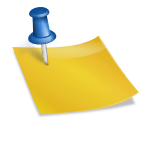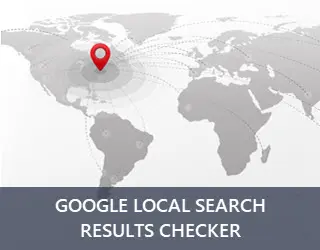Video Optimization For Google Search: Everything You Need To Know
Posted On : April 6th, 2022 By : Dillip Kumar Mohanty To : Google Search TipsPeople love to create videos to showcase their creativity instead of plain text and post it in their websites, hoping they have done their best.
If you have a huge fan following (congratuations!!!), your readers will promote your videos. But what happens if you’re new to the online world.
It doesn’t matter how great or unique your video is, it has to be discovered by viewers. In simple words, your video/page has to be in top results in search engines, so that viewers will find and watch that masterpiece. Right?
But, for video content to be indexed and ranked by major search engines like Google, Bing, and Yahoo on their SERPs, it needs to be properly optimized.
In this particular article, we will discuss what you can do to optimize your video (available in your domain) so that it can be surfaced by Google in its SERPs.
How does Google understand and index videos?
To index a video available on a publicly accessible web page, Google crawlers should be able to find it and understand what is it all about.
- To identify the video on a web page, Google relies on several on-page signals like structured data and HTML video tags of the concerned page. Submission of a separated video sitemap can also be helpful for Google crawlers to recognize video content.
- Once identified, Google tries to understand the essence of the video content. For that, it analyzes the title, text, captions, and structured data markup of the page where the video resides. It also tries to interpret the visual and audio content of the video.
Recently, in conversion with Gary Illyes and Lizzi Sassman– hosts of the ‘Search Off the Record’ podcast series, Danielle Marshak– lead product manager for videos in search, explained the way Google understands what’s inside a video. It does that;
- By extracting text from the audio and characters in the video (with the help of optical character recognition).
- By understanding different visual signals in the video.
An important thing to keep in mind is that Google indexes both the video and the web page where it resides. So, make sure your video content is relevant to the web page content and can be easily accessible by the user.
Where does Google feature video in search results?
Indexed video may appear in Google’s SERPs for a set of relevant search queries. Some of the prominent positions for a video to appear in SERPs are- the main search result page (video carousel box- among a cluster of videos), video search tab, image search tab, and discover.
Now that we know the way Google crawl, understand, and index video content to make sure that users are finding the most appropriate and helpful videos they are looking for, let’s discuss how can you optimize your video content for Google search.
Tips to optimize your video for Google search
Ensure your video is easy to access
The first thing you should do is to ensure that the video and the host page are publicly available on the internet and can be easily accessed by normal users as well as Google crawlers. You can do that by following the guidelines put forth by Google. Here’s a summary of those regulations;
- Avoid using the robot’s meta tags that may block Googlebot from crawling your web page and the video it’s hosting.
- Use suitable HTML video tags around the hosted video.
- Another optional thing you can do to make it easier for Google to find the video content within a web page is by submitting a dedicated sitemap for videos.
Make your video indexing easier
For a video to be indexed by Google, it needs to fulfill certain criteria. For instance, the availability of a supported thumbnail image is a must for a video to be indexed. And, make sure you are providing suitable structured data in the standardized format. It would help the search engine to understand the video more accurately.
Make your video content file fetchable
Google should be able to fetch your video content file to enable certain video features like key moments and video previews. Therefore, you should make your video file fetchable. You can do that, by going through the following guidelines set forth by Google. Here’s a summary of what you should do;
- The use of ‘contentURL’ in structured data is the easiest and surest way to get your video content file fetched by Google.
- Avoid using blocking tags like noindex and robots.txt.
- Make sure your video content file is stable and is supported by Google.
Embrace the power of structured data
With the help of structured data, you can make your video content understood by search engines more efficiently. Besides, Google relies on this data to enable certain user-friendly video features like- video previews, live badges, and key moments.
- You can enable the ‘LIVE badge’ for your video by marking it with the ‘BroadcastEvent’ mark up.
- You can enable the ‘Key moments’ feature for your video content with the help of ‘Clip‘ and ‘SeekToAction‘ structured data.
How to prevent unauthorized actors from getting access to your video file?
To get indexed and ranked by Google, your video content needs to be crawled by Googlebot. But, it doesn’t necessarily mean that unauthorized actors also have the right to do so. You can conduct a DNS lookup to check if the crawler is from Google or some unauthorized actors. Google recently published its IP addresses to make it easier for webmasters to recognize and regulate Googlebot crawling.
In conclusion
Statistically speaking, video content is much more engaging, memorable, and attention-grabbing than written content and other forms of content. These characteristics made it the perfect marketing tool which can be easily used by small and medium scale business owners to grow their productivity by converting viewers to consumers. Therefore, make sure that your videos are properly optimized for Google and other major search engines like Bing, Yahoo!, and so on.
- Suvaance 10th Anniversary Celebration - June 8, 2022
- Video Optimization For Google Search: Everything You Need To Know - April 6, 2022
- Impact of Reviews on Ranking & How to Deal with Negative Reviews? - November 7, 2021