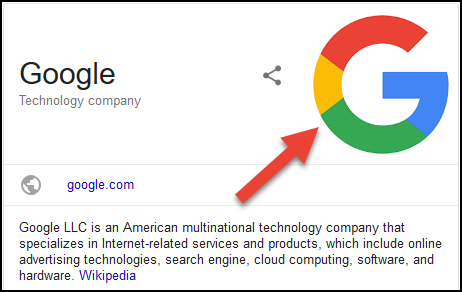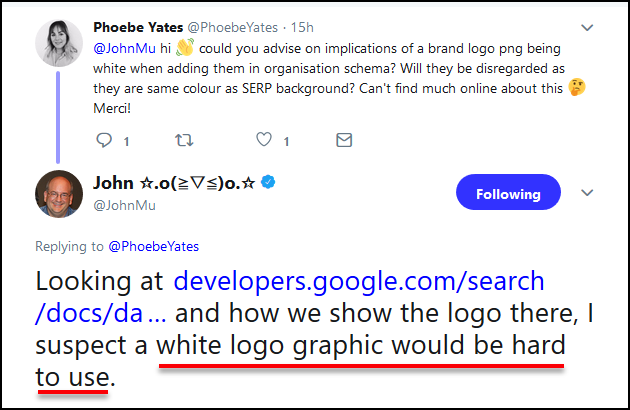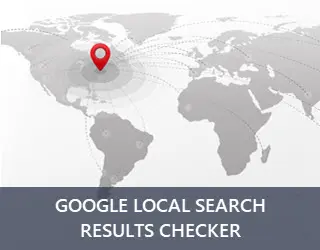This Is Why You Shouldn’t Use a White PNG Logo
Posted On : February 13th, 2018 By : Durga Prasad Kundu To : Technical SEOBefore making a website, we think about many things and one of the major concerns is “Brand Logo”. Brand logo represents the core value, purpose of our business and we tend to think a lot about its design, colors etc. But have you ever thought about using a white PNG logo? If so, then before doing that you need to think about its implications on the organisation schema.
Actually, there is no issue with a white PNG logo as far as we are considering it for the website. Because, it can be properly visible if we place the logo on a dark background (obviously not white background). But, issue arises when it comes to Google. We all know for brands, Google shows brand logo in Knowledge Graph and it draws the brand logo from organization schema.
But, if the brand logo is a white PNG format logo, then we must think how Google will display it in its Knowledge Graph as the Knowledge Graph background color is also white.
So, it’s better to follow experts’ advice.
As per John Mueller, Google’s senior webmaster trends analyst, a white PNG logo would be hard for Google to use. He has recently mentioned this while answering a question in Twitter.
Google’s recommendations on Organisation’s Logo
To show the organisation logo on Knowledge Graph, Google uses “Markup” or we can say Organisation Schema to identify the image to use as organization’s logo.
To use the Markup, we need
- Website URL
- Website’s logo URL
And should follow the below recommendations
- Logo size should be minimum 112 X 112px
- Logo should be in .png, .jpg or .gif format
- Logo URL should be crawlable & indexable
Logo Markup Example
{
"@context": "http://schema.org",
"@type": "Organization",
"url": "http://www.example.com",
"logo": "http://www.example.com/images/logo.png"
}
After using the logo Markup in your site, you must check whether you have implemented it properly or not. And to check it, you have to enter your website URL in the Structured Data Testing Tool and click on “Run Test”. The tool will show whether your Markup is okay or not with errors and warnings.
- How Content-Visibility CSS Property Can Boost Rendering Performance? - August 7, 2020
- Key Takeaways From SEMrush Conference on YouTube SEO - December 18, 2019
- This Is Why You Shouldn’t Use a White PNG Logo - February 13, 2018