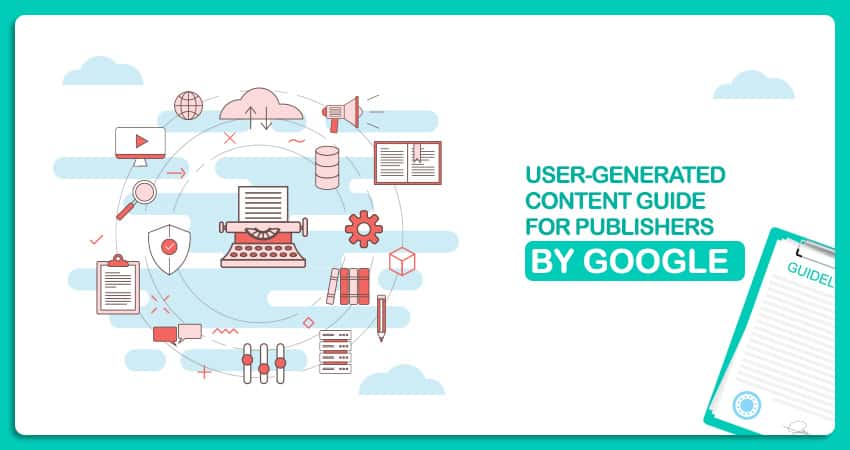User-generated Content Guide for Publishers by Google
Posted On : December 11th, 2021 By : Diptimayee Mohanty To : GoogleUser-generated content has umpteen benefits like building trust, providing social proof, attracting more discussions and engagements, etc. And recently, Google has released a guideline for publishers allowing user-generated content on their websites or pages.
The sole purpose behind this guideline is to help publishers make a strategy that will help them to manage user-generated content on their website.
So, if you are planning to incorporate UGC on your website then Google wants you to know that as a publisher you are completely responsible for all the content present on your website or app. And along with this, a publisher must ensure that content which also includes comments that are added by users present on all pages where Google ad code appears adheres to Google’s applicable program policies.
This makes user-generated content management more crucial for publishers.
But, don’t worry. To help publishers, Google has provided some strategies to successfully manage user-generated content. Let’s go through them.
UGC Management Strategies By Google
- Publish a content policy: It is always preferred to inform users what they are allowed to post.
- Routinely review your pages with UGC: Publishers need to find out time to review their pages with user-generated content.
- Add links to report bad content: Let users report problematic content by adding a “Report A Violation” link.
- Recruit user moderators: Enlist the community to help flag inappropriate content.
- Build an automated content filtering system: Based on the type of content present on the website, publishers need to create a filtering system to automatically detect certain types of content.
- Use captcha on content submission to fight back against bots: Use captcha before content submission to restrict bots from submitting content.
Google also clarifies that if any publisher doesn’t want to monitor UGC manually or by using any third-party management platform but still wants UGC on their website or pages then the publisher needs to change the site design. It means place your user-generated content in a new webpage that doesn’t have Google ad code.
Also, Google warns publishers to be careful if their websites / pages allow UGCs which also run ads. In such conditions, publishers need to follow Google’s Publisher Policies for all the content as well as comments present on those pages.
Check out this helpful Infographics shared by Google.
Resources:
https://blog.google/products/adsense/your-guide-user-generated-content/

She is the founder & director of SUVAANCE Internet Marketing Services Pvt. Ltd. From mere interest to full time career, she delved into the world of digital marketing in later part of last decade and has been contributing excellent articles on Google algorithm changes, patents, SEO strategies, tools & software for marketing and analysis.