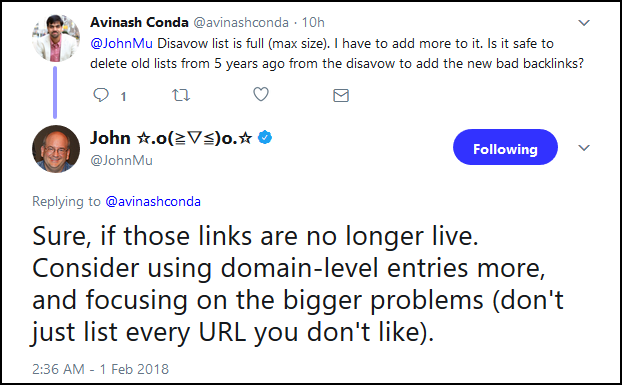This Is What You Should Do When Your Disavow List Is Full
Posted On : February 1st, 2018 By : Durga Prasad Kundu To : Technical SEOIn October 2012, Google launched disavow links tool to allow webmasters to upload a file containing low quality or spammy backlinks to their sites that they wanted Google to not consider while counting links to rank websites. And this initiative by Google has helped webmasters a lot to fight negative SEO. You can gather more information on link disavow here.
But, have you ever thought what you should do if your disavow list is full and you have more bad quality links to disavow? Yes, this can be a situation that you have to face anytime.
Don’t worry. Here goes the solution…
John Mueller, Google’s senior webmaster trends analyst, has answered the same in his reply to a question on this in Twitter.
The first step is to check whether your disavowed links are live or not. If those links are no longer live, then you can delete those links from your disavow list.
Another step is to go for domain-level entries and not to list every URL that you don’t like. It means suppose your site is getting low quality backlinks from multiple pages of a single domain like http://www.example.com/a/, http://www.example.com/b/, http://www.example.com/c/. And you think that the domain http://www.example.com/ is of low quality & don’t want Google to consider all the links that your site is getting from this domain, then you don’t have to just list all these 3 URLs to disavow. You must only list the domain name (http://www.example.com/) to disavow.
He is the leading web developer at SUVAANCE Internet Marketing Services Pvt. Ltd. Being a fanatical coder & developer; he keeps surprising others with unique insights in designing issues and sharing humorous jokes in social platforms as well!