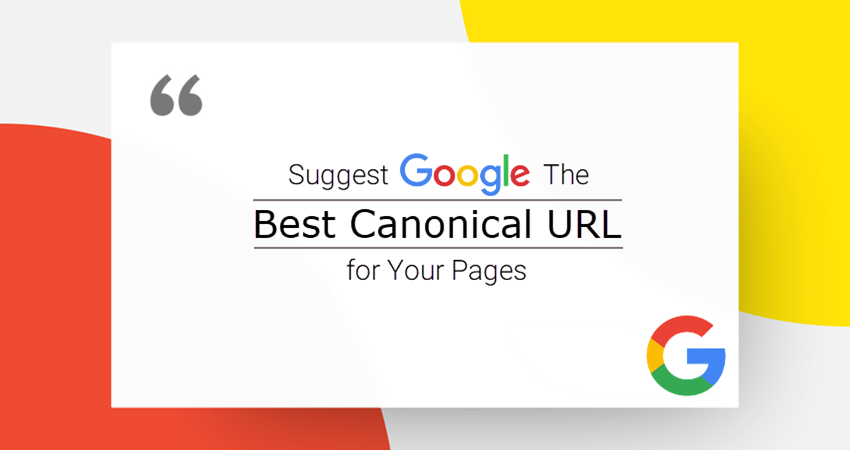Suggest Google The Best Canonical URL for Your Pages
Posted On : March 27th, 2019 By : Diptimayee Mohanty To : GoogleWhen a webpage can be reached by using more than one URL, then Google tries to find out the best URL also known as Canonical URL to display in search and to use in other ways.
So, chances are there that webmasters might not be okay with the selected canonical URL by Google.
There are ways through which webmasters can inform Google regarding the best canonical URL for their pages.
How to check the Google selected canonical URL
- Login to Google Search Console.
- Enter your selected page URL in the URL Inspection Tool.
- And, it will show you the Google selected Canonical URL.
If you are not satisfied with the Google selected canonical URL for your selected page, then you can suggest Google your preferred URL.
Follow the steps here on how to suggest your preferred canonical page.
Also Google has changed its URL Inspection Tool and with this change, now webmasters can get any Google selected canonical for a URL irrespective of the properties managed by them in search console.
Along with this change, Google has also retired its search operator “info:” which was used to discover canonicals.

She is the founder & director of SUVAANCE Internet Marketing Services Pvt. Ltd. From mere interest to full time career, she delved into the world of digital marketing in later part of last decade and has been contributing excellent articles on Google algorithm changes, patents, SEO strategies, tools & software for marketing and analysis.