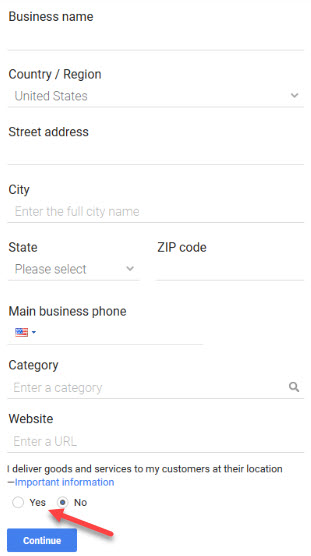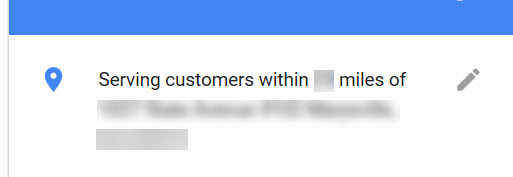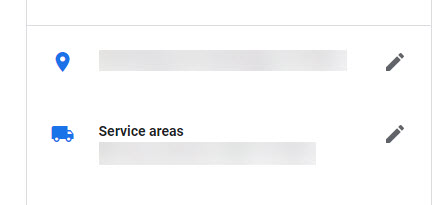Google Improved Service Area Features in Google My Business
Posted On : November 9th, 2018 By : Dillip K Mohanty To : Google My BusinessOn 02nd Nov, Google’s Community Manager, Kara Jancourtz announced that they are making improvements to provide better support for service area of business.
Previously, in GMB, both store front & service area businesses had only a single field in their GMB accounts to enter their business address & to set their service area as shown in the below image.
Businesses who serve their customers at their locations had to select yes and had to enter details. They could set their service area as a distance around their business location. And once they filled up the details, it used to appear like,
But with the recent changes, Google has set the service area as a separate field. So, now you’ve two fields; business address field & Service Area field.
With these changes, Google has made some modifications how you include your service area info.
Now, you can’t set the service area as a distance around your location. If you did it previously, you can no longer modify it.
And, now you can only set your service area based on the regions, cities or ZIP codes but no distance.
To know more about how you can add, edit, or remove your service areas, follow this link.

He is the co-founder & director of SUVAANCE Internet Marketing Services Pvt. Ltd. He is passionate about search marketing & Google algorithm and is actively writing on these here.